Currently, tegra2 devices have problem on h264 playback.
But, Optimus 2x updated their firmware and enabled it.
I am using Atrix and wanted to play h264 on my phone.
Of course DICE player can hardware accelerate it but not by streaming flash.
And other players still have problem.
I did a test on several movies and found a interesting thing.
High profile movies are not really different from baseline profile movies.
Here's some example.
http://dl.dropbox.com/u/52685869/CES...Tab%2011.6.mp4 http://db.tt/ULTADHdo
These two files are exactly same movie file exept profile info on file's header.
(I didn't reencoded it!)
I've downloaded this from youtube and just changed the movie file.
So upper one is just a copy of youtube 720p h264 high profile,
and bottom one is same file except I modified profile info to baseline.
If you play upper one from tegra device, it says file cannot be hardware accelerated or not supported.
But, bottom one can be hardware acceerated and played on android stock player.
So the idea is, if we can change the profile detection method of android,
tegra2 will try to support hardware accelrate on more files.
Maybe even youtube 720p can be streamed on tegra2!
I've searched through android source and found this.
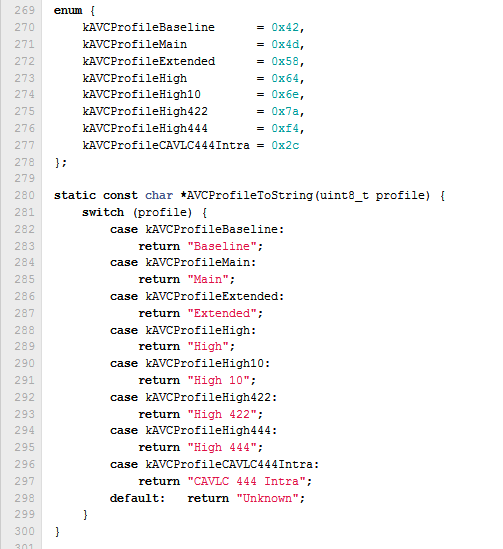
This is from
https://github.com/Atrix-Dev-Team/an...t/OMXCodec.cpp
Since I am completely out of programming things,
I can't modify these codes. But somebody should be able to do this.
Help me please!:D
EDIT- Adding method what I tried on changing profile.
I used HEX editor, HxD to modify movie file's profile.
You can get it form here :
Downloads | mh-nexus
1. Open the h264 file on HxD
2. Press Ctrl + F and search for 'avcc'
3. You will see like this.

4. You can find '64 00 1F' near from digits of 'avcc'.
※ 42 E0 – for Baseline Profile
4D 40 – for Main Profile
58 A0 – for Extended Profile
64 00 - for High Profile
1F (31 in dec) is level 3.1
29 (41 in dec) is level 4.1
33 (51 in dec) is level 5.1
So the '64 00 1F' means 'High profile 3.1'
5. Change the '64 00' to '42 E0'
6. Save the file. (HxD automaticaly creates backup file. So you have to disable it in setting if you don't want.)
So you can test this method for your own movie file.
But I hope someone make some edit on android source for this so everyone can enjoy it. :)




 LinkBacks (?)
LinkBacks (?)