
18th March 2004
|
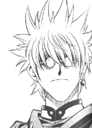 | Senior Member BS.Player Power User | | Join Date: Jun 2002 Location: back in France...
Posts: 581
Rep Power: 0 | |
that would be in preferences-->audio-->output device
(reminder: preferences are accessed through ctrl+P by default or right-click->options->preferences)
I suppose you need both devices to be setup in windows' device manager, bsplayer can't find a device that was not installed ;)
note1: default sound card can be selected system-wide in the 'sound and audio devices' control panel
note2: you can probably disable the motherboard's sound card somewhere in the bios (sorry I don't imagine using 2 sound cards on 1 system ;) )
|



