
11th March 2004
|
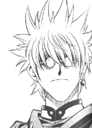 | Senior Member BS.Player Power User | | Join Date: Jun 2002 Location: back in France...
Posts: 581
Rep Power: 0 | |
good thing is: it is easily doable
bad thing is: you have to do it for each type of file (avi, ogm...)
open windows explorer
tools -> folder options -> file types
select a file type; for instance AVI
click advanced
here you (some of) the actions associated to AVI
select 'enqueue in bsplayer'; click 'set default'
ok, ok, ok...
[note: it would probably be simpler to do with a .reg when several file types are involved; I just don't feel like it right now, sorry (maybe one day I'll do this .reg, I need it when I install bsplayer manually ;) )]
hope this helps
|



