Did you see the images?

(The controlpanel at the bottom auto-hides and/or hides by a single tap on screen.)
The media-info hides/shows by tapping on the right-hand icon of the control bar.
In Browse & Playlist mode the PC-tablet's bar at top remains accessible.
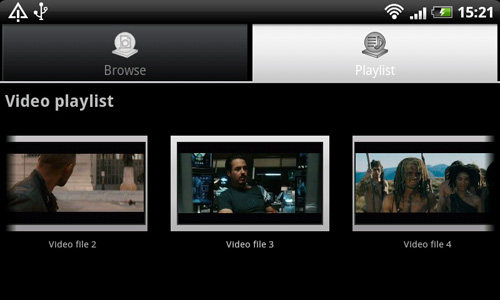
BSPlayer-Light has several touch screen functions.
E.g. while playing a movie (full screen) tapping on screen brings (resp. hides) up the player's control-panel. By moving your finger up/down at the left-hand side of the screen you can set brightness, whilst on the right-hand side you can set volume. Depressing the menu-button on the PC-Tablet during playback of a movie brings up menu-bar at the bottom to set
[Subtitles][Repeat mode][Audio stream][Take screenshot
*][Preferences]
 *: Doesn't work for me: always black images.
*: Doesn't work for me: always black images.