
 |
| |||||||
| Bug Reports And Codecs Report BS.Player bugs here - help us to improve BS.Player even further. |
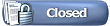 |
| | LinkBack | Thread Tools | Search this Thread | Display Modes |
| |||
| I have recently downloaded BS Player 2.28 PRO I have Windows Vista I am trying to play a DVD. I'm not sure, but I think the file I am trying to play is a .VOB file (under properties the name of the file is VTS_01.2.VOB) I can play DVDs, with sound and subtitles no problem. When I try to change the playback speed to play slower or faster, either using the BSP menus or the shortcuts (f5, f6, etc), the playback speed will not change. I have uninstalled and reinstalled and have the same problem. I have contacted PRO customer support and got no response. Hoping you can help... cheers, tcs |
| ||||
|
We were "extremely" busy with new release 2.30. Download it from your User area and try it, if the problem persists, contact us and we will provide support. Sorry to all those who did not get their help tickets replied, we will reply them all in few next days, and thank you for your patience.
__________________ |Android translations | Technical help for PRO users | BS.Player-Subtitles.com | BSPeter's Help2Help | F. A. Q - Wiki | BSP Games |
| |||
|
Hi, thanks for the quick reply. I've now downloaded BSP Pro 2.30 still using Vista still trying to play DVDs (.VOB files?) still having the same problems - cannot change playback speed using menus or shortcuts (shortcuts just make the DVD skip) please advise... cheers, tcs |
| ||||
|
Please check: http://www.bsplayer.com/forum/viewtopic.php?t=13188
__________________ |Android translations | Technical help for PRO users | BS.Player-Subtitles.com | BSPeter's Help2Help | F. A. Q - Wiki | BSP Games |
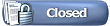 |
| Tags |
| 228pro, playback, speed |
| |