
14th April 2003
|
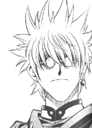 | Senior Member BS.Player Power User | | Join Date: Jun 2002 Location: back in France...
Posts: 581
Rep Power: 0 | |

the extension given to a file can be confusing... especially when there is no real convention
it's true that .sub can be vobsub files... but it can also be MicroDVD subtitles... or anything else in fact the extension does NOT decide how a file should be read, it gives hints but what one should really look at is what's INSIDE the file.
I mean, take one of your .srt file, rename it to .sub it won't change the way bslayer displays it.
@munken
if your .sub file was a vobsub file, it would be several Mo big
in order to use it, you need also a .idx file with the same name.
(the .sub contains the pictures of the subs, the .idx contains the timestamps)
if your .sub is only dozens of Ko big, then it may be microDVD subtitle format, which is usually correctly displayed by bsplayer as SonickyDon mentionned.
@SonnickyDon
microDVD subtitles format has tags that allow color control from the subtitle file. I believe bsplayer only follows what he's told to do by the subtitle file, it doesn't act on its own ;)
|



