
12th March 2004
|
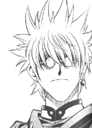 | Senior Member BS.Player Power User | | Join Date: Jun 2002 Location: back in France...
Posts: 581
Rep Power: 0 | |
from your second description, I remember suffering from this bug occasionnally back with build 800 or 803. It's as if you didn't have 'true full screen' but rather a screen sized window, isn't it ?
not sure whether this has been reported/corrected since these builds, but I have never had it again :? you have the latest (807) build, right ?
for the sake of appearances, you can check 'borderless play window' in preferences->video->general, but a borderless window screen sized still isn't quite the same as 'true full screen'
sorry I give no solution
|



