
 |
| |||||||
| General Talk And Support General talk and peer-to-peer support about BS.Player and other video and audio multimedia players. |
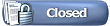 |
| | LinkBack | Thread Tools | Search this Thread | Display Modes |
| ||||
| At least from 2000 (most probably earlier) BSPlayer has always had native (i.e. without any external program) support for text-based subtitles, like "SubRip" .srt-files or .txt-files and "MicroDVD" .sub-files and (added lateron, though not fully implemented) "Sub Station Alpha" .ssa-files. BSPlayer will automatically play subtitles with the same file-name as the video-file. (For some additional info on loading/playing subtitles perhaps also check this thread.) You can check that the subtitle-file is text-based by opening it in e.g. Notepad. You should be able to read the text. The size of text-base subtitle-files usually is about 20-50 kB. If the size of a .sub-file is substantially larger (in MegaBytes as opposed to KiloBytes) it concerns VobSub (DVD) subtitles in a graphic (picture) format, which BSPlayer-versions upto build 823 didn't support natively. For those older versions you needed to either "rip" the subtitle to .srt-format using SubRip or e.g. install Vobsub/VSFilter, i.e. a utility to display these picture-based subs (Perhaps also see this post). ... Starting from build 825 native support for VobSub subtitles (both external and embedded) was added to BSPlayer, so there now is no further need for VSFilter!! In this connection note, that there may arise conflicts if there are more programs/utilities installed that can display subtitles, like BSPlayer itself, VobSub/VSFilter and e.g. ffdshow (which can also display subtitles). If your subtitles are "out of sync" you can use keyboard shortcuts to "time-shift" subtitles: Ctrl+Left/Right-arrow: . Subtitles time correction -/+ (VobSub subtitles dec/inc delay) Shift+Left/Right-arrow: . Subtitles time correction -/+ (small steps) (VobSub subtitles dec/inc speed) (Also some skins have buttons just to do that.) If you have BSPlayer Pro, you can also use its in-built subtitle-editor to change (text) subtitle-files permanently. If you're using BSPlayer's Free version and still wish to permanently "time-shift" or "time-stretch" or "time-shrink" subtitles: there are several (free) subtitle-utilities available which can assist you at that. I personally always use Vladimir's subsync which is a very simple and basic utility, which does the job it is supposed to do perfectly for only three (text-based) types of subtitlefiles, i.e. SAMI, SubRib and MicroDVD or .smi, .srt and .sub. (For some indication on its use perhaps see this post). Other subtitle utilities are (i.a.) Subtitle Workshop, Subtitles Translator or Winsubtitler (which is the successor of SubMax, the development of which is discontinued). Starting from version 2.36 of BS.Player it has a feature to automatically detect and download subtitles from the internet. Another option is: Web Search :: BSPlayer-Search.com Finally, to obtain text-based subtitles for your movie, you can also try an appropriate download-site (for your language) out of this selection of 60+ subtitle sites: (the numbers used have no meaning and do not indicate any preference) (a) Many languages: 01, 02, 03, 04, 05, 06, 07, 08, 09, 10, 11, 12, 13, 14, 15 (b) Bulgarian (02 also English, Spanish, French): 01, 02 (also check 14 under "(a) Many languages") (c) Croatian, Serbian: 01, 02, 03, 04, 05, 06 (also see 14 of "(a) Many languages" and see "u" below) (d) Dutch: 01, 02, 03, 04, 05, 06, 07 (e) Egyptian: 01 (f) English: 01 (also check 14 under "(a) Many languages") (g) Estonian: 01 (h) Estonian, English, Finnish: 01 (i) Finnish: 01, 02 (j) French: 01, 02 (k) German (+English): 01 (also check 14 under "(a) Many languages") (l) Greek: 01, 02, (following additions courtesy of Exoskeletor:) 03, (also English:) 04, (series:) 05, 06 (m) Hebrew: 01, 02 (n) English, Hebrew, Russian: 01 (o) Hungarian: 01 (also check 14 under "(a) Many languages") (p) Polish, (English): 01, 02, 03, 04, 05, 06, 07 (also check 13 under "(a) Many languages") (q) Portuguese (& Brazil): 01, 02, 03 (r) Romanian: 01, 02, (03) (also check 11 under "(a) Many languages"). (s) Russian: 01, 02 (t) Slovenian: 01, 02 (u) Slovenian, Croatian, Serbian, English: 01, 02 (v) Spanish (Argentine): 01, 02 (w) Spanish (Arg.), Portuguese, English, Dutch: 01 (x) Swedish: 01, 02, 03, 04. (y) Turkish: 01, 02 (also check 09 under "(a) Many languages"). (z) Search subtitle: search subtitle (If any of the above links is broken, or you have interesting additional subtitle-sites, please send me a pm so that I can change resp. add it.) 2 zoekop BSPetersHelpPosts
__________________ Help2Help (click) BSplayer: simply the best & most versatile (Build 1072 Dutch language here!) When posting always mention your computer's OS and the version and build number(!) of BS.Player as used by you, as well as - if applicable and especially when encountering problems - the type(s) of the file(s) mentioned in your post. Private messages/Visitor messages are NOT for seeking personal help with respect to BS.Player! Instead use the forums! |
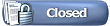 |
| Tags |
| subtitles |
| |