
 |
| |||||||
| General Talk And Support General talk and peer-to-peer support about BS.Player and other video and audio multimedia players. |
 |
| | LinkBack | Thread Tools | Search this Thread | Display Modes |
| |||
| I recently realised that the render of the video has some slightly pink/grey on it. Especially on the whites. I don't know if it was like this before. I installed the latest version (2.74) but the problem is still the same. Other players such VLC or Windows Media Player doesn't have this problem, the whites are whites. Any idea on how to fix this? Any help welcome. Below is the comparision between VLC and BS Player: 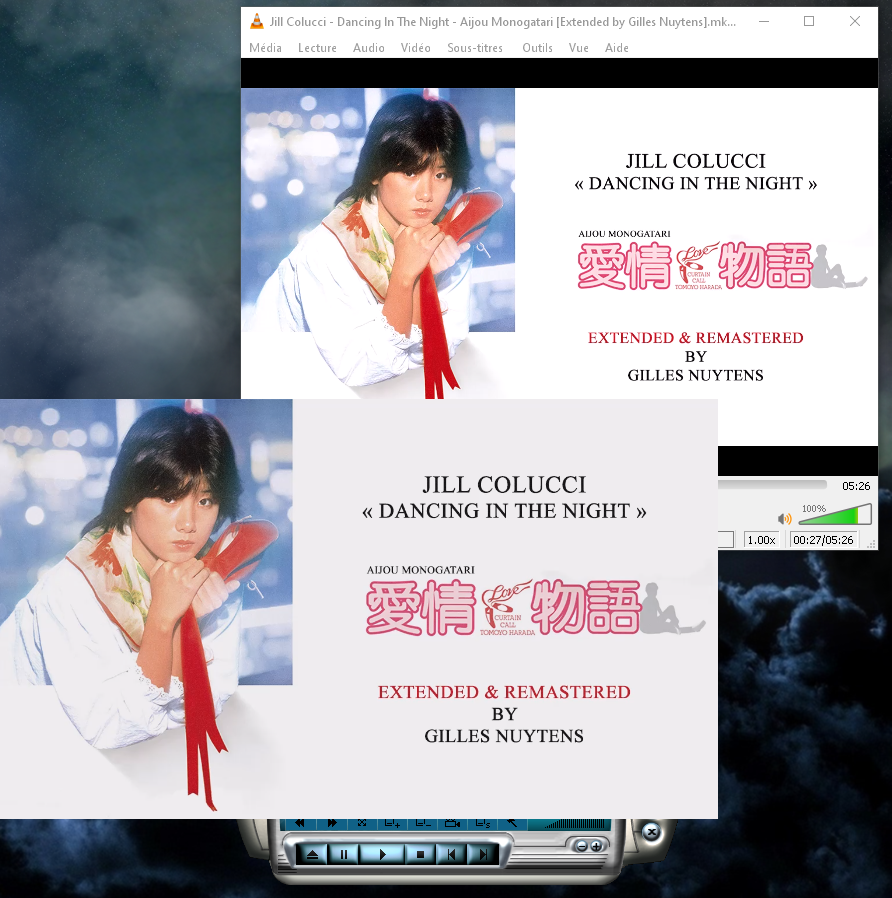 |
| |||
| Thank you! It was set on "EVR" mode. I've put it on Direct3D and the colors are back to normal now. That was the best option. Default Overlay mode gave also normal colors but it had problems with transparency with the menus (it has some black halos around the options menus and the Print Screen option gave a whole black color at the place of the video).
|
| |||
|
Well. Finally this mode isn't the best option at all. Some videos, especially x265 1080p, doesn't work at all (The video won't load and BS Player crashes). Default Overlay mode works better but the transparency on the drop shadows of the menus has problems. But at least, whites are whites!
|
 |
| Tags |
| light, pink, rendered, whites |
| |
 Similar Threads
Similar Threads | ||||
| Thread | Thread Starter | Forum | Replies | Last Post |
| Windows 7 - Overlay mixer - dark pink lane | trodas | General Talk And Support | 0 | 31st July 2014 11:58 PM |
| Pink overlay!? | shorto | Bug Reports And Codecs | 8 | 25th December 2007 07:35 AM |