
4th January 2003
|
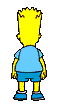 | Member BS.player Regular User | | Join Date: Jun 2002 Location: France - Paris
Posts: 61
Rep Power: 0 | |
And you suceeded to start the second CD when asked for?
I mean there are options in ini files to tell BSplayer, when the first CD reach the end, to popup a message asking people to insert the second CD.
It works fine on HDD but no longer when files are burned on a CD. I wonder if you get this working?
Otherwise for your chapters problem, a solution I find: put all the chapters available on all the CD and not only specific chapters for the specific CD. So when you press CTRL+V, you see the whole list of chapters and when you click on one of them that is not located on the current CD, BSPlayer ask you to load the correct CD but the problem occurs here too: when inserting the CD it doesn't work either.
But if you succeed to pass from one CD to another without problem, many people (including me) are interested to know how you do this. ;)
|



