
 |
| |||||||
| Bug Reports And Codecs Report BS.Player bugs here - help us to improve BS.Player even further. |
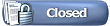 |
| | LinkBack | Thread Tools | Search this Thread | Display Modes |
| |
| |||
|
Build 809 All Subtitles Options are unchecked except for the following. Use Outline Font Use Anit Aliased Font Transparent Background Auto Resize Font If Line Is Too Long Autoload any subtitles in current directory is most definately unchecked. BSPlayer won't stop autoloading subtitles and it keep autoloading the first subtitle it finds completely ignoring the file names. Thats not 100% true. If a file has "cd1" it will find the first subtitle that contains cd1 and load it, same with "cd2". However everytime whenever I open an avi file and there is any subtitle present in the same directory it autoloads! This is very anoying as I burn 6 avi files onto one DVD. |
| ||||
|
Are you entirely sure it's BSPlayer? Couldn't be that you're (perhaps unknowingly) using another program to display subtitles (like e.g. ffdshow or VobSub (is there a green arrow in your system tray?))? 
__________________ Help2Help (click) BSplayer: simply the best & most versatile (Build 1072 Dutch language here!) When posting always mention your computer's OS and the version and build number(!) of BS.Player as used by you, as well as - if applicable and especially when encountering problems - the type(s) of the file(s) mentioned in your post. Private messages/Visitor messages are NOT for seeking personal help with respect to BS.Player! Instead use the forums! |
| |||
|
I don't have any other subtitling software installed. And BSPlayer is definately loading the subtitles. As long as any subtitle file is in the same directory BSPlayer is going to load it. I do disable the subtitles. But I have to do so each and every time BSPlayer Starts! BSPlayer is still working better for me than Windows Media Player or media Player Classic. I think maybe something went wrong when I upgraded. I am going to try to uninstall BSPlayer, then clean out the registry and try a fresh install. |
| |||
|
I have the same problem here.. -nsub command is simply ignored, even if I have set the "Subtitle disabled" option checked... Yes I have a green arrow for Direct VOB sub but there too I have disabled the subtitles.. Can you fix this please? And --please-- allow us in playlist, for each file, to set our default audio stream and allow to set subtitles on / off.. Thank you!! |
| |||
|
Just curious, do either of you have separate subtitle files for each cd, i.e do you split up the subs for the entire movie to correspond to each cd's timeframe (ex. 2 hour movie, cd1 00:00:00 - 01:00:00 - subs on cd1 end at 01:00:00; cd2 01:00:00 - 02:00:00 - subs on cd2 begin at 01:00:00 in movie?). I've having relatively the same problem when I turn off subs on cd1, then put in cd2, and first sub file in .bsi loads automatically. Very annoying! :evil: |
| |||
|
Same Problem in 1.0 final!? I've got all my subs in one folder, and have this folder specified in "preferences->subtitles>Subtitles directory". This works fine for all movies which I HAVE subs for, but when I play a movie I don't have subs for, it just autoloads the first sub in the folder.. It should be able to ONLY autoload subs whenever the filenames are the same. Besides this..--- GREAT player :D |
| ||||
| Quote:
the option "Autoload any subtitles in current directory" isn't accidentally checked (selected)? 
__________________ Help2Help (click) BSplayer: simply the best & most versatile (Build 1072 Dutch language here!) When posting always mention your computer's OS and the version and build number(!) of BS.Player as used by you, as well as - if applicable and especially when encountering problems - the type(s) of the file(s) mentioned in your post. Private messages/Visitor messages are NOT for seeking personal help with respect to BS.Player! Instead use the forums! |
| ||||
|
same issue in the thread linked to hereunder Please use that thread for any additional posts! http://forum.bsplayer.org/viewtopic.php?p=15425#15425 
__________________ Help2Help (click) BSplayer: simply the best & most versatile (Build 1072 Dutch language here!) When posting always mention your computer's OS and the version and build number(!) of BS.Player as used by you, as well as - if applicable and especially when encountering problems - the type(s) of the file(s) mentioned in your post. Private messages/Visitor messages are NOT for seeking personal help with respect to BS.Player! Instead use the forums! |
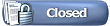 |
| Tags |
| autoloading, subtitles, wrong |
| |