
 |
| |||||||
| Bug Reports And Codecs Report BS.Player bugs here - help us to improve BS.Player even further. |
 |
| | LinkBack | Thread Tools | Search this Thread | Display Modes |
| |||
| |
| |||
|
Wanna use VobSub with BSPlayer?! Click on the link: http://forum.bsplayer.org/viewtopic.php?t=5585 only $4,99. Garet_Jax is not responsible for any viruses, trojans or bacteria you or your computer may catch after following posted link. |
| |||
|
Umm... not quite the response I was looking for as vobsub works with my bsplayer. Thanks for the reply though. For some reason I can't switch audio streams with vobsub on bsplayer (subtitles work fine). For any other video player, vobsub can switch audio streams. It's an annoyance, because when running bsplayer vobsub can't change the audio streams.
|
| |||
|
lol... my fault for not reading your post properly. I've never heard about such problem. What do you see in BSPlayer "audio" --> "audio streams" menu? What do you see in VobSub menu when you use it BSPlayer? What's different in this menu when you use different player? Also check if VobSub when using BSPlayer is the same verison as when using other players. |
| |||
|
When running bsplayer, only bsplayer lets me change the audio stream. As if it was ripped from vobsub and pasted in the bsplayer menu. I forgot to mention that this happens for mkv files. ogm files are fine as far as i can tell. I think it might have something to do with the mkv audio splitter and bsplayer hogging the process. BSPlayer: 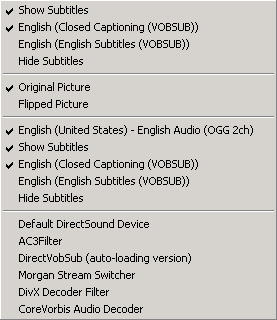 Any other player: 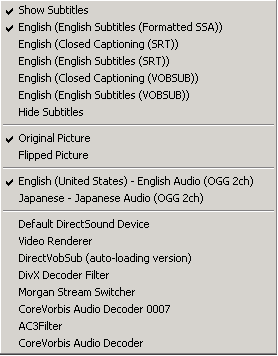 Both vobsubs are the same version. |
 |
| Tags |
| audio, mkv, stream, switching |
| |