
 |
| |||||||
| General Talk And Support General talk and peer-to-peer support about BS.Player and other video and audio multimedia players. |
 |
| | LinkBack | Thread Tools | Search this Thread | Display Modes |
| |||
| used gspot and shows i have got the codecs. it can play on other players like window media player and player classic, but cant run on bsplayer. i downloaded the quartz.dll and put into c:/windows/systems32 but still does not work. help appreciated! thx!! |
| |||
|
you havo to register the dll, not only to put it to the system folder.. To register it: 1. Press the START button of Windows 2. Click on Run 3. In the Run window type regsrv32 %windir%\system32\quartz.dll
__________________ BSP SkinMaker (v1.07) the one and only Skin Editor for BSplayer BSP Definitions Manager (v1.02) BS.Player's FAQ (by BSPeter) | Italian language file (v2.57 build 1051) |
| |||
|
ok, i registered it. still no video. but i notice that when i change from "internal renderer overlay (default)" to "internal renderer RGB mode" under preferences>video>video rendering, it works. BUT the playback is choppy. anyone knows why? thx in advance! 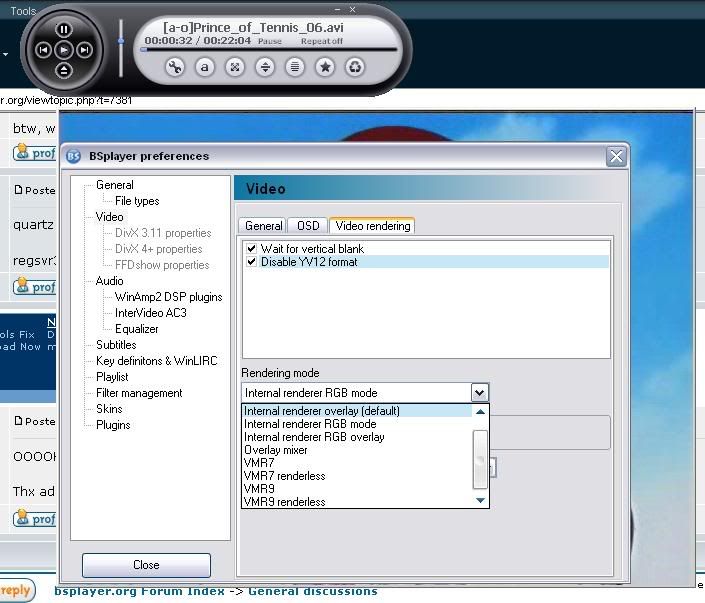 |
| |||
|
irritating, i found out my computer can play it flawlessly on 800x600 but not on 1024x768. installed directx 9.0c latest. when i change to directdraw it says :display is not capable of color-space conversions, switching to rgb... thx. |
| |||
|
I am sure you don't have a 4-8 MB video card. So there is another problem in there, and I believe it's video drivers problem. Can you install another build of video driverrs ? BTW, uncheck wait for vertical blank.
|
 |
| Tags |
| displayed, video |
| |