
 |
| |||||||
| Subtitles Post question about BS.Player and subtitles (srt sub ssa mkv) here |
 |
| | LinkBack | Thread Tools | Search this Thread | Display Modes |
| |||
| I have Russian version of Windows, and subtitles in Cyrillic and standart Latinic fonts is showing correctly, but in Spanish subs specific symbols are used that not have been shown correctly. I have BSPlayer version 2.53. Options->Preferences->Subtitles->Font->Symbols->Western European is not working. Last edited by Marillion; 11th June 2010 at 05:57 PM. |
| ||||
|
Opciones > Preferencias > Subtítulos [Propiedades de Subtítulos] Click on [Fuente] Опции > Настройки > Субтитры [Настройки субтитров] Click on [Шрифт] Now select a standard font like e.g. Ariel or Verdana or Times New Roman (Do not select "Symbol"-font! Leave Script on "Western European".) Do other applications (like e.g. notepad/wordpad or any wordprocessor) properly show Spanish texts?  (You may have to do this separately for [Primary subtitles] and [Secondary subtitles].)
__________________ Help2Help (click) BSplayer: simply the best & most versatile (Build 1072 Dutch language here!) When posting always mention your computer's OS and the version and build number(!) of BS.Player as used by you, as well as - if applicable and especially when encountering problems - the type(s) of the file(s) mentioned in your post. Private messages/Visitor messages are NOT for seeking personal help with respect to BS.Player! Instead use the forums! |
| |||
| Quote:
Quote:
I also tried to re-encode subtitles to 'Western European (Windows-1252)' encoding, but it's also not gives a good result, and some symbols spoil during re-encoding (so it becomes to impossible to make reverse encoding). In standart Notepad, Wordpad, MS Word (russian versions) and also in Subtitles Workshop spanish subtitles are not shown properly, with standard font and 'Western' script. Last edited by Marillion; 12th June 2010 at 11:08 PM. |
| ||||
|
What Windows-version (XP-Vista-7) do you run?  P.S.: In your Character Map you don't have these? 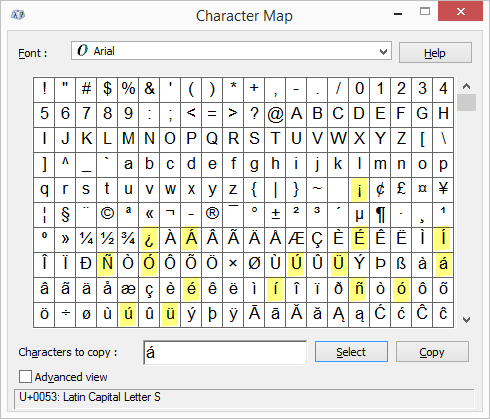
__________________ Help2Help (click) BSplayer: simply the best & most versatile (Build 1072 Dutch language here!) When posting always mention your computer's OS and the version and build number(!) of BS.Player as used by you, as well as - if applicable and especially when encountering problems - the type(s) of the file(s) mentioned in your post. Private messages/Visitor messages are NOT for seeking personal help with respect to BS.Player! Instead use the forums! |
| |||
| Windows XP SP3. Yes, i have all needed symbols. At the end, i could solve my problem by encoding source subtitles from code page 'Western European (ISO-8859-1)' to the code page 'UTF-8 with signature' (simple UTF-8 code page has not worked). Is this only exceptionally right way to display subtitles like Spanish properly in BSPlayer? Just 'UTF-8 with signature' code page is supported by BSPlayer for these types of subtitles? |
| ||||
|
Just a wild idea: do you happen to also have Ariel Unicode MS font? If you select that in BS.Player? 
__________________ Help2Help (click) BSplayer: simply the best & most versatile (Build 1072 Dutch language here!) When posting always mention your computer's OS and the version and build number(!) of BS.Player as used by you, as well as - if applicable and especially when encountering problems - the type(s) of the file(s) mentioned in your post. Private messages/Visitor messages are NOT for seeking personal help with respect to BS.Player! Instead use the forums! |
| |||
| Quote:
I don't have that font in BSPlayer, but i tried Lucida Console Unicode font, it's not shown properly in non-'UTF-8 with signature' code page. |
| ||||
| BS.Player simply uses Windows' fonts. So if you don't have Ariel Unicode MS in BS.Player, you also don't have Ariel Unicode MS installed in Windows.  PS: check your pm
__________________ Help2Help (click) BSplayer: simply the best & most versatile (Build 1072 Dutch language here!) When posting always mention your computer's OS and the version and build number(!) of BS.Player as used by you, as well as - if applicable and especially when encountering problems - the type(s) of the file(s) mentioned in your post. Private messages/Visitor messages are NOT for seeking personal help with respect to BS.Player! Instead use the forums! |
| |||
|
To have full support, you must tell windows that you want that support, so go to control panel, regional settings and add spanish as supported language (in non-unicode page too)
|
| |||
|
I have a similar problem: Using Spanish subs, all the vowels with "tilde - ´ " are changed to crazy symbols. Tried many common fonts already, like Arial, Times etc. I am using XP sp3 and BS Pro v.2.27 Any solution? Thanks |
| ||||
|
__________________ Help2Help (click) BSplayer: simply the best & most versatile (Build 1072 Dutch language here!) When posting always mention your computer's OS and the version and build number(!) of BS.Player as used by you, as well as - if applicable and especially when encountering problems - the type(s) of the file(s) mentioned in your post. Private messages/Visitor messages are NOT for seeking personal help with respect to BS.Player! Instead use the forums! |
| ||||
|
@Renato_Rocha: This occurs when you're using subtitle-editor of Pro-version? Which BS.Player version/build-number? Could you try if (de)selecting "Use new subtitle parser/renderer" under (rightclick >) Options > Preferences > Subtitles [Subtitle properties] makes any difference? 
__________________ Help2Help (click) BSplayer: simply the best & most versatile (Build 1072 Dutch language here!) When posting always mention your computer's OS and the version and build number(!) of BS.Player as used by you, as well as - if applicable and especially when encountering problems - the type(s) of the file(s) mentioned in your post. Private messages/Visitor messages are NOT for seeking personal help with respect to BS.Player! Instead use the forums! |
| |||
|
@BsPeter Thanks for the quick answer. I'm a portuguese speaker and although i consider my english pretty good i would never imagine this would resolve it. My subtitles seems to work now. But i did it by selecting "Use new subtitle parser/renderer" (it was already unselected). I use BS. Player Pro v.2.57 build 1051 under Windows 7. Thanks. |
 |
| Tags |
| correctly, displayed, spanish, subtitles |
| |
 Similar Threads
Similar Threads | ||||
| Thread | Thread Starter | Forum | Replies | Last Post |
| Subtitles are not displayed - MKV file | nekros | Subtitles | 4 | 16th June 2010 06:23 AM |
| No subtitles displayed on X64 Server2008 | nemo12 | Subtitles | 4 | 6th June 2010 10:51 PM |
| Spanish subtitles | buggaboo | Bug Reports And Codecs | 0 | 29th April 2005 09:30 AM |
| Spanish subtitles not displayed propertly | Seimour | Feature Requests, Feedback And Suggestions | 1 | 6th May 2003 03:58 PM |
| Subtitles | BSPeter | General Talk And Support | 0 | 23rd November 2002 03:16 PM |