
 |
| |||||||
| Answered And Solved Questions A good place to check before you post your question. All answered / solved posts are archived here. |
 |
| | LinkBack | Thread Tools | Search this Thread | Display Modes |
| |||
| I just downloaded the new free version of bs player and I sow that each subtitle what it gives me and downloading it throws in the file of C:\Program Files\Webteh\BSplayer\cache\ so I went to settings>preference>subtitle and set that each time when new subtitle will be downloaded it will save to a directory named "Subs" in the folder where the movie is. Now here comes the problem: - it does create the folder "Subs" but not in the same folder where the movie is, it create in the previous director where my movie is stored (i.e. Action/[movie folder name] the Subs would be in Action and not in the "[movie folder name]"), to make it worst, he don't even put in the "Subs" the downloaded subtitle, he put it in the: C:\Program Files\Webteh\BSplayer\cache\ Can someone tell me what is wrong here? Or I could jump back to the previous free BS Player version? Thanks in advance for any tips or help. PS: Sorry for my bad English. |
| ||||
|
Works correctly overhere. [Using XP SP3 - BS.Player 257.1049 (Pro)] Are you perhaps using Vista or 7? Sufficient rights/privileges for folders concerned? UAC? 
__________________ Help2Help (click) BSplayer: simply the best & most versatile (Build 1072 Dutch language here!) When posting always mention your computer's OS and the version and build number(!) of BS.Player as used by you, as well as - if applicable and especially when encountering problems - the type(s) of the file(s) mentioned in your post. Private messages/Visitor messages are NOT for seeking personal help with respect to BS.Player! Instead use the forums! |
| |||
|
This is my system:  And this is the setting what I made so that the sub. files be saved where movie is: 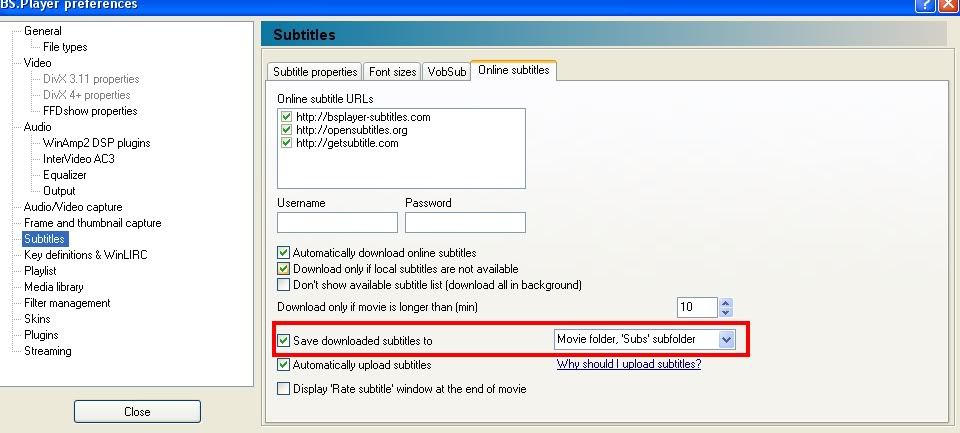 I tried many times to do it over and over, even changed language but still it saves in C:\Program Files\Webteh\BSplayer\cache\. I always must take the sub. files out of there and paste into the movie folder after i edit the files name cos in "cache" it saves with a code+[movie name]. PS: I'm talking about the FREE version bsplayer257.1049_video.exe (60MB), sorry that i didn't mentioned this before. |
| ||||
|
All's well that ends well! 
__________________ Help2Help (click) BSplayer: simply the best & most versatile (Build 1072 Dutch language here!) When posting always mention your computer's OS and the version and build number(!) of BS.Player as used by you, as well as - if applicable and especially when encountering problems - the type(s) of the file(s) mentioned in your post. Private messages/Visitor messages are NOT for seeking personal help with respect to BS.Player! Instead use the forums! |
| ||||
| Quote:

__________________ Help2Help (click) BSplayer: simply the best & most versatile (Build 1072 Dutch language here!) When posting always mention your computer's OS and the version and build number(!) of BS.Player as used by you, as well as - if applicable and especially when encountering problems - the type(s) of the file(s) mentioned in your post. Private messages/Visitor messages are NOT for seeking personal help with respect to BS.Player! Instead use the forums! |
| |||
|
Now, another cloud of fog. If you download the subtitle from bsplayer- subtitles.com, it gets into the cache folder. If you download the same but from opensubtitles.org, it gets into movie folder. Probably not a bug but a BS.Player option to keep trace of the subtitles downloaded from BS site vs the ones from another provider. So, it is posible that while my countryman was right (but first downloaded a subtitle from bs-subs.com and second from opens.com) was right in his posts, BSPeter was also right (but downloaded just one subtitle from opens.com and not from bs-subs.com) On the other hand, even if romanian subtitles are found, english ones are selected by default. |
| |||
|
Well it is possible that if we download from X that goes where we want but from Y goes into cache, now I know and I keep an eye on both place. Staying on the subtitle issue, why every time when I get a sub. file the settings what I made in BSPlayer keep changing like to a "standard" settings? I'm speaking about the sub. font size (I always set to font size 36) and script (I always chose "Central European" but it always jump back to "Western" at each new subtitle)? This was not happening in the previous BSPlayer version, when I set to size X and script Y that was implemented to ALL sub. files. Any idea about this issue? Or this is normal? Thank you all in advance and sorry to bother everybody with this nonsense! Cheers |
| |||
|
Draga Azorel, din pacate inca nu am gasit solutii. There is a workaround by un-checking use new subtitle engine in subtitle options http://forum.bsplayer.com/bug-report...html#post43407 |
| ||||
|
Regarding "I'm speaking about the sub. font size (I always set to font size 36)" Deselect all options under tab 'Font sizes' and BSPlayer will always display subtitle with the exact size you specify in 'Font'.
__________________ |Android translations | Technical help for PRO users | BS.Player-Subtitles.com | BSPeter's Help2Help | F. A. Q - Wiki | BSP Games |
| ||||
| Quote:
Do you have both languages selected under 'Default subtitle language'?
__________________ |Android translations | Technical help for PRO users | BS.Player-Subtitles.com | BSPeter's Help2Help | F. A. Q - Wiki | BSP Games |
| |||
| Quote:
Default languages, RUM, ENG, in this priority |
| ||||
|
First selected 'preffered language' is primary (in your case RUM), when there are no subs for that language, the second choice (ENG) will be checked by default, if sub in second language is not available, third language will be selected... This is how it should work. If there are available subtitles for both languages, only primary (RUM) will be checked automatically. Regarding BSPlayer saving subtitles found online into different folders, we are still checking it.
__________________ |Android translations | Technical help for PRO users | BS.Player-Subtitles.com | BSPeter's Help2Help | F. A. Q - Wiki | BSP Games |
| |||
|
Probably my post wasn't clear enough. BS.Player found subtitles, both romanian and english. By default, english ones were checked, not romanian ones, even RUM is the prefered language (first in list = primary). Seems to be fixed in build 1050. |
| ||||
|
__________________ |Android translations | Technical help for PRO users | BS.Player-Subtitles.com | BSPeter's Help2Help | F. A. Q - Wiki | BSP Games |
| ||||
|
I just tested (running build 1051; new subs engine; XP SP3) with "rum, eng" as "Default subtitle language" and ... I cannot confirm adicoto's problem. Romanian subs pre-checked; the English are not. You didn't test with a previously played movie and "Remember movie settings" selected by any chance? (I also had to deselect "Download only if local subtitles are not available", otherwise it would meanwhile find sufficient subs on my HD because of previous testing.) 
__________________ Help2Help (click) BSplayer: simply the best & most versatile (Build 1072 Dutch language here!) When posting always mention your computer's OS and the version and build number(!) of BS.Player as used by you, as well as - if applicable and especially when encountering problems - the type(s) of the file(s) mentioned in your post. Private messages/Visitor messages are NOT for seeking personal help with respect to BS.Player! Instead use the forums! |
 |
| Tags |
| directory, saving, subtitle |
| |
 Similar Threads
Similar Threads | ||||
| Thread | Thread Starter | Forum | Replies | Last Post |
| saving .avi movie and srt subtitle as one. | nina112 | General Talk And Support | 2 | 1st September 2007 03:25 AM |
| saving movie with subtitle | whitetigerck | General Talk And Support | 1 | 30th June 2006 10:19 PM |
| i need a subtitle directory on BSPLAYER | ser6io | Feature Requests, Feedback And Suggestions | 1 | 27th March 2004 05:39 PM |
| Option, Subtitle Directory | TheClariNet | Bug Reports And Codecs | 1 | 12th February 2004 11:19 AM |
| movie and subtitle in the same directory | sharky | Feature Requests, Feedback And Suggestions | 2 | 6th August 2002 05:20 PM |