
 |
| |||||||
| Answered And Solved Questions A good place to check before you post your question. All answered / solved posts are archived here. |
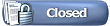 |
| | LinkBack | Thread Tools | Search this Thread | Display Modes |
| |||
| |
| |||
|
If you made the corrections through BSPlayer's built-in subtitle editor, just hit the save subtitle button. Done. If you made the corrections using keys, you haven't modified the subtitle, just told BSPlayer to use a delay. So you still must edit the sub. |
| ||||
|
__________________ Help2Help (click) BSplayer: simply the best & most versatile (Build 1072 Dutch language here!) When posting always mention your computer's OS and the version and build number(!) of BS.Player as used by you, as well as - if applicable and especially when encountering problems - the type(s) of the file(s) mentioned in your post. Private messages/Visitor messages are NOT for seeking personal help with respect to BS.Player! Instead use the forums! |
| ||||
| Quote:
 Closing this thread! 
__________________ Help2Help (click) BSplayer: simply the best & most versatile (Build 1072 Dutch language here!) When posting always mention your computer's OS and the version and build number(!) of BS.Player as used by you, as well as - if applicable and especially when encountering problems - the type(s) of the file(s) mentioned in your post. Private messages/Visitor messages are NOT for seeking personal help with respect to BS.Player! Instead use the forums! |
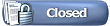 |
| Tags |
| corrections, save, subtitle |
| |
 Similar Threads
Similar Threads | ||||
| Thread | Thread Starter | Forum | Replies | Last Post |
| Save subtitle | black_ps | Answered And Solved Questions | 4 | 18th January 2010 05:54 PM |
| BSPlayer 1.42.833 Issues with turning off subtitle support | test | Bug Reports And Codecs | 21 | 12th July 2006 01:00 AM |
| experience with subtitle problem | sundog | General Talk And Support | 0 | 2nd January 2006 04:26 AM |
| how to save the subtitle togher with the move | gabby | General Talk And Support | 2 | 27th April 2004 02:06 PM |
| how do I save my subtitle settings? | norado | General Talk And Support | 1 | 3rd February 2003 11:11 PM |