
 |
| |||||||
| Bug Reports And Codecs Report BS.Player bugs here - help us to improve BS.Player even further. |
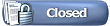 |
| | LinkBack | Thread Tools | Search this Thread | Display Modes |
| ||||
| Bugs or cosmetical issues re GUI/translation of BS.Player 252 / 253 /254 If any of the issues mentioned below is fixed in future builds, they will be "greyed out" (with a possible green comment). Regretfully - in spite of some being reported quite some time ago already - they still remain valid for version 2.54 at present:  Edit BSPeter 20 July 2010: Only a few issues remaining now! See this post for a recap. Edit BSPeter 22 July 2010: In version 2.55.142 a bug previously fixed was re-introduced !!!  Edit BSPeter 28 July 2010: Edit BSPeter 28 July 2010: In version 2.56.143 the re-introduced bug was re-fixed !!! In version 2.56.143 the re-introduced bug was re-fixed !!!Main window (first reported for version 2.22 of July 2007!) => Selection of Radio and TV tags opens ML-window, but has no effect on the extension at the right of main window. There the background of Radio or TV tag should switch to lighter grey like it does for any other option selected and - if applicable - the section at the right should slide back to its initial position, i.e. be "reattached directly to the main (blue) window" (if such is not the case by the earlier selection of another tag (video/dvd/audio)).  Ico-man: FIXED BSPeter: No NOT fixed in most recent version which is available for download (i.e. BS.Player Pro beta 2.54.1035 / 201005281433) No newer download available 11-June 01:11 CET BSPeter(15 June 2010): In BS.Player Pro beta 2.54.1036 / 201006151444 the selection at the right does slide back = reattaches to the main window. The selected tag does not, however, switch to lighter grey like it does for any other option. I personally think this is acceptable as the user's focus is on ML. So I consider this bug finally (and acceptably) solved. Menu / Options / Preferences > Subtitles With the following setting of Skins-options (which the most recent BS.Player-version-installations stubbornly change without my permission!!  !): !):[_] Disable skinned windows [V] Disable skinned menus [V] Completely disable skinned menus => Border of the buttons [Font][Color][Background] should be transparent (or background matching grey) (colour used to indicate the part which ought to be transparent or background matching grey)  Ico-man: FIXED BSPeter: No NOT fixed in most recent version which is available for download (i.e. BS.Player Pro beta 2.54.1035 / 201005281433) No newer download available 11-June 01:11 CET BSPeter(15 June): Solved in BS.Player Pro beta 2.54.1036 / 201006151444 by changing the background colour of the area where the buttons are to the (darker) grey as also used in the surrounding area. Menu / Options / Preferences > Keydefinitions & WinLIRC [Windowed mode]&[Full screen mode] => Border of button "Reset to default" should be transparent (or background matching grey) (colour used to indicate the part which ought to be transparent or background matching grey)  Ico-man: FIXED BSPeter: No NOT fixed in most recent version which is available for download (i.e. BS.Player Pro beta 2.54.1035 / 201005281433) No newer download available 11-June 01:11 CET BSPeter(15-June): Solved in BS.Player Pro beta 2.54.1036 / 201006151444 by changing the background colour of the area where the buttons are to the (darker) grey as also used in the surrounding area. Codec manager (at start up) => No translations. Ico-man: Codec manager will not be translatable in BS.P v 2.xx. In new version 3.xx Codec manager will be translatable. BSPeter: OK, thanks for letting us know (added to this post) Full screen skin - Fonts (see image below) => texts "subtitle color" untranslated (not in language file) BSPeter (15 June): Fixed in BS.Player Pro beta 2.54.1036 / 201006151444  Full screen skin - Aspect Ratio (see image above) => "Original" not translated Ico-man: FIXED BSPeter: No NOT fixed in most recent version which is available for download (i.e. BS.Player Pro beta 2.54.1035 / 201005281433) No newer download available 11-June 01:11 CET BSPeter (15 June): NOT FIXED in BS.Player Pro beta 2.54.1036 / 201006151444 => "Original" still untranslated. Ditto (NOT FIXED) for BS.Player Pro beta 2.54.1037 / 201006171041 Ditto (NOT FIXED) for BS.Player Pro beta 2.54.1038 / 201006211245 Ditto (NOT FIXED) for BS.Player Pro beta 2.54.1039 / 201007151523 Ditto (NOT FIXED) for BS.Player Pro beta 2.54.1039 / 201007161615 Added 17 July 2010: Lastmentioned 1039-build (as mentioned on download page) actually is build 1040. Added 19 July 2010: download page now also mentions build 1040 and the same date/time-code 201007161615; in spite of the same code it appears to differ from the previous one. BSPeter (20 July): Fixed in BS.Player Pro beta 2.54.1041 / 201007201504 Media Library > (rightclick) => No translation for "Send to iPod" (option no longer in BS.Player ?? - Removed in 2.40.995β / 200904111026 ??) Ico-man: This feature is not implemented/removed in BS.P 2.xx, so it doesn't need translating. It will be included in v. 3.xx. BSPeter: OK! (Nevertheless I've personally seen this feature appear at the time! But hey, thanks for letting us know.) Added 04 February 2010: Incorrect OSD-Message [NOT FIXED; see "Edit" below] If none of the possible options is selected under Preferences > Video > OSD options depressing i-key repeats the most recent OSD message. E.g. also if "Pause" was the most recent OSD-message: the movie (of course) simply continues playing when depressing i-key, however continuously showing the OSD-message: "Pause" (even when paused and unpaused after that). Edit 08 March: this bug changed with v. 252.1025ß (9-Mar: ditto for 1026ß / 22-Mar: ditto for 1028-1029 / 29-Mar: ditto for 1031 / etc. etc.): The above-mentioned bug was not fixed, but a quick and dirty work-around was implemented so that depressing i-key now (with nothing selected under OSD options!) results in always showing 'Movie time/remaining time' AND at the same time (in the background, so not transparent for the user) simply setting "Movie time/remaining time" under OSD options. Why press 'i' for displaying OSD, if you decided you do not want to see any of the OSD options? OSD preferences modified, so at least one option has to be active. BSPeter: OK, thanks for letting us know that this will not be taken up. By the way: depressing cannot be done accidentally? (Added to this post) 'IntervideoAC3'-window in version 252 Width for text in this window in Preferences/Audio narrowed (for no apparent reason) which may have an unwanted result in other languages: Bug worsened in version 253 build 1033 (added 20-04) [unchanged for 1034][still unchanged for 1035] Though a bit changed, the width for text in this window in Preferences/Audio still remains narrower than in pre-252 versions. Bug even made worse as now maximum height (i.e. maximum number of possible lines available) also diminished (again for no apparent reason). (see third image below):  Ico-man: FIXED BSPeter: No NOT fixed in most recent version which is available for download (i.e. BS.Player Pro beta 2.54.1035 / 201005281433) No newer download available 11-June 01:11 CET BSPeter (15 June): Fixed in BS.Player Pro beta 2.54.1036 / 201006151444 Further the remaining item from BG's reply-post to the 'predecessor' of this post: Quote:
BSPeter: No NOT added in most recent version which is available for download (i.e. BS.Player Pro beta 2.54.1035 / 201005281433) No newer download available 11-June 01:11 CET BSPeter (15 June): # added to language file of BS.Player Pro beta 2.54.1036 / 201006151444, but the translation doesn't show! BSPeter (16 June): Fixed in BS.Player Pro beta 2.54.1037 / 201006171041 Added 18 March 2010: A really extensive list of music genres is now in translation file for 'properties'.  However apparently there is no (inter)connection with the 'Genre-list' used for main "ML-Audio-window" (see the very bottom-left corner of picture above; disregard the red marking and arrow!!). Ditto for 'Genre-list' Radio. Further: however extensive, the list will almost never be complete for local use in several countries. (Like e.g. in The Netherlands we've got "Nederpop", "Levenslied" and "Nederhop" and "Piratenmuziek".) Maybe it's an idea to have a(n additional) user-defined list (instead)? Also see BG's post on this subject ! Added 27 March 2010: Not in translation-file:  Ico-man: Added to language file BSPeter: No NOT added in most recent version which is available for download (i.e. BS.Player Pro beta 2.54.1035 / 201005281433) No newer download available 11-June 01:11 CET BSPeter (15 June): I can confirm added to language file of BS.Player Pro beta 2.54.1036 / 201006151444, but still have to check (on another PC; I'm on XP SP3 now) if the translation shows; I will have to revert. Maybe another user can confirm this translation works? BSPeter (17 June): confirm added and working! No subtitles possible, so why is BS.Player annoying us? See this sequence of pop-ups in BS.Player   : : Ico-man: Second window was removed. BSPeter: No NOT so in most recent version which is available for download (i.e. BS.Player Pro beta 2.54.1035 / 201005281433) No newer download available 11-June 01:11 CET BSPeter (15 June): Second window NOT removed in BS.Player Pro beta 2.54.1036 / 201006151444. BSPeter (16 June): Fixed in BS.Player Pro beta 2.54.1037 / 201006171041 Also added 27 March 2010: [still valid for build 1035 of 28 May 2010] Quote:
BSPeter: Correct (=past) tense used ("was")! But no, NOT added in most recent version which is available for download (i.e. BS.Player Pro beta 2.54.1035 / 201005281433) No newer download available 11-June 01:11 CET BSPeter(15 June): Mentioned in lang_changes.txt of BS.Player Pro beta 2.54.1036 / 201006151444. Added 20 April 2010 (for version 253 build 1033): Skin still shows version 252 (instead of 253) (First reported by user karakteran) [fixed for build 1034] Added 01 June 2010 (for build 1035 of 28 May 2010): Space for translations on "Online subtitles"-tag narrowed, so that (in several languages) the translations don't fit anymore (see image for Dutch):   Ico-man: Fixed BSPeter: No NOT fixed in most recent version which is available for download (i.e. BS.Player Pro beta 2.54.1035 / 201005281433) No newer download available 11-June 01:11 CET BSPeter(15 June): Fixed in BS.Player Pro beta 2.54.1036 / 201006151444 (My previous post on BS.Player 240/241/242/243/244/250/251/252-bugs re GUI/translation" can be found overhere) EDIT: Green lines added by Ico-man Edit BSPeter: None of the fixes mentioned by Ico-man are made in most recent version which is available for download (i.e. BS.Player Pro beta 2.54.1035 / 201005281433). Now, i.e. on June 11 at 01:11 CET there is no newer download available! So hopefully Ico-man only edited my post prematurely and the fixes he mentions are indeed yet to come in the next version/build! In this connection and as mentioned by me right at the start of this post: "If any of the issues mentioned below is fixed in future builds, they will be "greyed out". BSPeter (15 June): A number of fixes made in BS.Player Pro beta 2.54.1036 / 201006151444 BSPeter (17 June): Two more fixes in BS.Player Pro beta 2.54.1037 / 201006171041 Added 17 June 2010 (for version 254 build 1037): In beta version 2.54.1037 if under Preferences > Subtitles [Subtitle properties] the slider of "Background color alpha" is moved to the right and then back to maximum left the number indicates 16. When Preferences-window is closed and reopened it shows 0 (zero). BSPeter (17 July): Fixed in BS.Player Pro beta 2.54.1039/1040 17 July: still remaining issues: lang_changes.txt doesn't mention that the added lines are for [WID17]; (I personally also added another line to 136H: "Doesn't work if the option 'Transparent background' is selected") And: No translation (not in translation file) for: [Error] Can't save configuration file! Please reinstall with defaults settings or choose folder with write permission. Added 21 June 2010 In beta version 2.54.1038 (and probably earlier versions as well) if under Options > Preferences > Skins the slider of "Main window alpha value" is moved to max left the number indicates 5. When Preferences-window is closed and reopened it shows 'mwl' (meaning?). (totally transparent can be a rather tricky option for unexperienced users I think) BSPeter (17 July): Fixed in BS.Player Pro beta 2.54.1039/1040 Also: (17 July: still remaining issues for build 1040) No translation (not in translation file) for: [BS.Player] This BETA is more than two months old. Please download updated version from www.bsplayer.com (noticed this in an older Free beta version) Added 17 July 2010(however present since a long time already) Text "BS.Player ML" ("ML" presently not in translation file!) doesn't fit in space provided: Edit 22 July 2010: Very sad but this issue was UNFIXED in version 2.55.1042 Text "BS.Player ML" again/still doesn't fit in space provided. Edit 28 July 2010: Happily this issue wasre-FIXED in version 2.56.1043 Text "BS.Player ML" still doesn't fit in space provided but now scrolls.  BSPeter (20 July): Fixed in BS.Player Pro beta 2.54.1041 / 201007201504 but my suggestion (below) remains BSPeter (22 July): UNfixed in BS.Player Pro final 2.55.1042 (Why not create a considerable wider (or better a variable) space for this "title" so that translations of "BS.Player ML". like e.g. in Dutch "BS.Player Media bibliotheek" or Russian "BS.Player Медиа библиотека" are also possible. In that case there strictly is no new addition to translation file required as the full name of ML is already there 3x: [Menu] 114 [WID 7] 18 [Actions] 109 ) BSPeter (28 July): Fixed again in BS.Player Pro beta 2.56.1043: Text now scrolls. Happy to see that my suggestion to use full (translated) wording for this "title" was followed (even with an addition not suggested by me). I would still prefer the (wider) width as in beta 2.54.1041 / 201007201504 but keeping the scrolling solution now implemented !! Additional findings by BG's: Quote:
Quote:
__________________ Help2Help (click) BSplayer: simply the best & most versatile (Build 1072 Dutch language here!) When posting always mention your computer's OS and the version and build number(!) of BS.Player as used by you, as well as - if applicable and especially when encountering problems - the type(s) of the file(s) mentioned in your post. Private messages/Visitor messages are NOT for seeking personal help with respect to BS.Player! Instead use the forums! |
| ||||
|
No translation/cosmetical bugs solved in version 2.53 build 1033. Instead one added and one worsened! 
__________________ Help2Help (click) BSplayer: simply the best & most versatile (Build 1072 Dutch language here!) When posting always mention your computer's OS and the version and build number(!) of BS.Player as used by you, as well as - if applicable and especially when encountering problems - the type(s) of the file(s) mentioned in your post. Private messages/Visitor messages are NOT for seeking personal help with respect to BS.Player! Instead use the forums! |
| ||||
 Again (still) no translation/cosmetical bugs solved in version 2.54 build 1035!! This is really very discouraging and disappointing. I'm really wondering why I even bother to report and list these bugs! BS.Player team should simply tell if they have no intention to repair these bugs instead of keeping them lingering on!!  Instead a new bug added: Space for translations on "Online subtitles"-tag narrowed, so that (in several languages) the translations don't fit anymore (see image for Dutch):  (As with me BS.Player v. 2.54.1035 hangs when trying to load a movie, I could not properly test. It seems though, that not all added translations are already used and shown.) 
__________________ Help2Help (click) BSplayer: simply the best & most versatile (Build 1072 Dutch language here!) When posting always mention your computer's OS and the version and build number(!) of BS.Player as used by you, as well as - if applicable and especially when encountering problems - the type(s) of the file(s) mentioned in your post. Private messages/Visitor messages are NOT for seeking personal help with respect to BS.Player! Instead use the forums! |
| ||||
| A number of fixes made in BS.Player Pro beta 2.54.1036 / 201006151444. Only a few cosmetical/translation issues remaining. (See main=initial post of this thread.) 
__________________ Help2Help (click) BSplayer: simply the best & most versatile (Build 1072 Dutch language here!) When posting always mention your computer's OS and the version and build number(!) of BS.Player as used by you, as well as - if applicable and especially when encountering problems - the type(s) of the file(s) mentioned in your post. Private messages/Visitor messages are NOT for seeking personal help with respect to BS.Player! Instead use the forums! |
| ||||
| BSPeter (17 June): Two more fixes in BS.Player Pro beta 2.54.1037 / 201006171041 !! However also new(ly found) imperfections: In beta version 2.54.1037 if under Preferences > Subtitles [Subtitle properties] the slider of "Background color alpha" is moved to the right and then back to maximum left the number indicates 16. When Preferences-window is closed and reopened it shows 0 (zero). Also: lang_changes.txt omits to mention that the added lines are for [WID17]; (I personally also added another line to 136H: "Doesn't work if the option 'Transparent background' is selected") And also (more importantly): No translation (not in translation file) for: [Error] Can't save configuration file! Please reinstall with defaults settings or choose folder with write permission. 
__________________ Help2Help (click) BSplayer: simply the best & most versatile (Build 1072 Dutch language here!) When posting always mention your computer's OS and the version and build number(!) of BS.Player as used by you, as well as - if applicable and especially when encountering problems - the type(s) of the file(s) mentioned in your post. Private messages/Visitor messages are NOT for seeking personal help with respect to BS.Player! Instead use the forums! |
| ||||
| Added 21 June 2010 In beta version 2.54.1038 (and probably earlier versions as well) if under Options > Preferences > Skins the slider of "Main window alpha value" is moved to max left the number indicates 5. When Preferences-window is closed and reopened it shows 'mwl' (meaning?). (totally transparent can be a rather tricky option for unexperienced users I think) Also: No translation (not in translation file) for: [BS.Player] This BETA is more than two months old. Please download updated version from www.bsplayer.com (noticed this in an older Free beta version)
__________________ Help2Help (click) BSplayer: simply the best & most versatile (Build 1072 Dutch language here!) When posting always mention your computer's OS and the version and build number(!) of BS.Player as used by you, as well as - if applicable and especially when encountering problems - the type(s) of the file(s) mentioned in your post. Private messages/Visitor messages are NOT for seeking personal help with respect to BS.Player! Instead use the forums! |
| ||||
|
Download page mentions build 1039 (201007161615) which actually is build 1040. An already longer existing imperfection: Text "BS.Player ML" ("ML" presently not in translation file!) doesn't fit in space provided. Edit BSPeter (20 July): Fixed in BS.Player Pro beta 2.54.1041 / 201007201504 (Why not create a considerable wider (or better a variable) space for this "title" so that translations of "BS.Player ML". like e.g. in Dutch "BS.Player Media bibliotheek" or Russian "BS.Player Медиа библиотека" are also possible. In that case there strictly is no new addition to translation file required as the full name of ML is already there 3x: [Menu] 114 [WID 7] 18 [Actions] 109 )  Edit BSPeter (22 July): UNFIXED/reintroduced in BS.Player Pro final 2.55.1042 Edit BSPeter (22 July): UNFIXED/reintroduced in BS.Player Pro final 2.55.1042 Edit BSPeter (28 July): re-FIXED in BS.Player Pro final 2.56.1043 !! Edit BSPeter (28 July): re-FIXED in BS.Player Pro final 2.56.1043 !!Text now scrolls. Happy to see that my suggestion to use full (transalated) wording for this "title" was followed. I would still prefer the (wider) width as in beta 2.54.1041 / 201007201504 but keeping the scrolling solution now implemented !!
__________________ Help2Help (click) BSplayer: simply the best & most versatile (Build 1072 Dutch language here!) When posting always mention your computer's OS and the version and build number(!) of BS.Player as used by you, as well as - if applicable and especially when encountering problems - the type(s) of the file(s) mentioned in your post. Private messages/Visitor messages are NOT for seeking personal help with respect to BS.Player! Instead use the forums! |
| ||||
  Most issues solved/fixed! Most issues solved/fixed!    Only a few issues remain now, i.e.: Only a few issues remain now, i.e.:(1) A really extensive list of music genres is now in translation file for 'properties'.  However, apparently there is no (inter)connection with the 'Genre-list' used for main "ML-Audio-window" (see the very bottom-left corner of picture above; disregard the red marking and arrow!!). Ditto for 'Genre-list' Radio. Further: however extensive, the list will almost never be complete for local use in several countries. (Like e.g. in The Netherlands we've got "Nederpop", "Levenslied" and "Nederhop" and "Piratenmuziek".) Maybe it's an idea to have a(n additional) user-defined list (instead)? Also see BG's post on this subject ! (2) lang_changes.txt doesn't mention that the added lines are for [WID17]; (I personally also added another line to 136H: "Doesn't work if the option 'Transparent background' is selected") (3) No translation (not in translation file) for: [Error] Can't save configuration file! Please reinstall with defaults settings or choose folder with write permission. (4) No translation (not in translation file) for: [BS.Player] This BETA is more than two months old. Please download updated version from www.bsplayer.com (noticed this in an older Free beta version) (5) Concerning Media Library window: Why not also provide for a translation of "BS.Player ML" like e.g. in Dutch "BS.Player Media bibliotheek" or Russian "BS.Player Медиа библиотека". IMHO it certainly would look more professional. In fact strictly spoken there even is no new addition to translation file required. This as the full name of "ML" is already there 3x: [Menu] 114 [WID 7] 18 [Actions] 109 Edit BSPeter (all text below added on) 28 July 2010: Very happy to see that this last (now 'greyed out') suggestion was followed (with an 'extra') in BS.Player 2.56.1043 !! Also this "title-text" now scrolls. I would still prefer the (wider) width as e.g. in beta 2.54.1041 / 201007201504 (or in this v.2.52; don't be distracted by the red colored notes) but keeping the scrolling solution now implemented !! Addition: (6) To be complete please also note BG's additional findings: Quote:
Quote:

__________________ Help2Help (click) BSplayer: simply the best & most versatile (Build 1072 Dutch language here!) When posting always mention your computer's OS and the version and build number(!) of BS.Player as used by you, as well as - if applicable and especially when encountering problems - the type(s) of the file(s) mentioned in your post. Private messages/Visitor messages are NOT for seeking personal help with respect to BS.Player! Instead use the forums! |
| ||||
|
Sadly my previous post proves to have been too optimistic .... version 2.55.1042 UNFIXES and re-introduces the issue that the width for "BS.Player ML" is insufficient!!  (Also all issues mentioned in my previous post remain unsolved.)    
__________________ Help2Help (click) BSplayer: simply the best & most versatile (Build 1072 Dutch language here!) When posting always mention your computer's OS and the version and build number(!) of BS.Player as used by you, as well as - if applicable and especially when encountering problems - the type(s) of the file(s) mentioned in your post. Private messages/Visitor messages are NOT for seeking personal help with respect to BS.Player! Instead use the forums! |
| ||||
| Quote:
 In version 2.56.1043 this issue is again: In version 2.56.1043 this issue is again:  Very happy to see that my suggestion to use full (translated) label-text for the "title" of Media-Library was followed in BS.Player 2.56.1043 !! (This even with an addition not suggested by me  .) Also that this "title-text" now scrolls. .) Also that this "title-text" now scrolls.I would still prefer the (wider) width as e.g. in beta 2.54.1041 / 201007201504 but keeping the scrolling solution now implemented !! The other issues mentioned in my previous post (as well as BG's addition in the preceeding post? I didn't check that) remain unchanged.
__________________ Help2Help (click) BSplayer: simply the best & most versatile (Build 1072 Dutch language here!) When posting always mention your computer's OS and the version and build number(!) of BS.Player as used by you, as well as - if applicable and especially when encountering problems - the type(s) of the file(s) mentioned in your post. Private messages/Visitor messages are NOT for seeking personal help with respect to BS.Player! Instead use the forums! |
| ||||
|
Not with me, it wasn't scrolling. (Note I'm not referring to the (scrolling) title of the current file playing, but to (formerly) "BS.Player ML" at the top of ML's window)  Anyhow, this post states all remaining cosmetical/translation issues that I'm aware of. 
__________________ Help2Help (click) BSplayer: simply the best & most versatile (Build 1072 Dutch language here!) When posting always mention your computer's OS and the version and build number(!) of BS.Player as used by you, as well as - if applicable and especially when encountering problems - the type(s) of the file(s) mentioned in your post. Private messages/Visitor messages are NOT for seeking personal help with respect to BS.Player! Instead use the forums! |
| |||
| Quote:
Yes, top of ML. |
| ||||
| More importantly (in fact IMHO the only thing that matters in this thread): Quote: 
__________________ Help2Help (click) BSplayer: simply the best & most versatile (Build 1072 Dutch language here!) When posting always mention your computer's OS and the version and build number(!) of BS.Player as used by you, as well as - if applicable and especially when encountering problems - the type(s) of the file(s) mentioned in your post. Private messages/Visitor messages are NOT for seeking personal help with respect to BS.Player! Instead use the forums! |
| ||||
|
I suppose with me the fonttype used was just a wee bit narrower than in your case (I needn't tell you that different versions of the same font do not necessarily have the exact same proportions. Perhaps also different OS-versions may be a factor in this) so that the previous text "BS.Player ML" didn't cause scrolling with me, whereas the extended current text "BS.Player Media Library ..." does. (As is clearly visible from the picture posted by me the old text was an "almost fit"). Anyhow presently it so appears that the (longer) text scrolls in both your and my installations so I personally don't think that issue to be very interesting anymore right now. The only thing which I think to still be of importance at this time is this post stating all remaining cosmetical/translation issues that I'm aware of. If you have any additions please let us know.  BSPeter edit: adicoto was correct when he said this scrolling was there for a longer time already; this movie proves it: http://video.informer.com/bsplayer-windows/bsp.htm (It appears that scrolling is inactive when opening ML-window without - at first - a movie playing, but as soon as a movie is played or paused, it is active.)
__________________ Help2Help (click) BSplayer: simply the best & most versatile (Build 1072 Dutch language here!) When posting always mention your computer's OS and the version and build number(!) of BS.Player as used by you, as well as - if applicable and especially when encountering problems - the type(s) of the file(s) mentioned in your post. Private messages/Visitor messages are NOT for seeking personal help with respect to BS.Player! Instead use the forums! |
| ||||
|
I noticed untranslated pop-up help on the right hand side tab menu...  and when you are clicking on that icon (i.e. "Repeat mode") another untranslated message ("Press R to mark A") appears on the main window.  |
| ||||
|
@ BG's: thanks for your repeated most welcome additions! They are very much appreciated !  I also added them to this thread stating all remaining cosmetical/translation issues that I'm aware of.  NOTE: this thread is now obsolete; it was replaced/succeeded by this thread !
__________________ Help2Help (click) BSplayer: simply the best & most versatile (Build 1072 Dutch language here!) When posting always mention your computer's OS and the version and build number(!) of BS.Player as used by you, as well as - if applicable and especially when encountering problems - the type(s) of the file(s) mentioned in your post. Private messages/Visitor messages are NOT for seeking personal help with respect to BS.Player! Instead use the forums! |
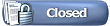 |
| Tags |
| bugs or cosmetical, gui or translation, issues, recent |
| |
 Similar Threads
Similar Threads | ||||
| Thread | Thread Starter | Forum | Replies | Last Post |
| Bugs/cosmetical issues re GUI/translation of BS.Player (still valid for 2.52.1031) | BSPeter | Bug Reports And Codecs | 21 | 27th March 2010 03:05 PM |
| Bugs re GUI/translation of BS.Player VERSION 2.3x | BSPeter | Bug Reports And Codecs | 5 | 14th October 2008 04:46 PM |
| BS.Player 2.2x bugs re GUI/translation | BSPeter | Bug Reports And Codecs | 1 | 26th July 2008 10:40 PM |
| BS.Player 2.21.950 bugs re GUI/translation | BSPeter | Bug Reports And Codecs | 3 | 29th July 2007 09:06 PM |
| OGM subtitles still having issues with build 805 | JesseFK | Bug Reports And Codecs | 8 | 24th February 2004 12:16 AM |