
 |
| |||||||
| Bug Reports And Codecs Report BS.Player bugs here - help us to improve BS.Player even further. |
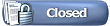 |
| | LinkBack | Thread Tools | Search this Thread | Display Modes |
| ||||
| Bugs or cosmetical issues re GUI/translation of BS.Player 240/241/242/243/244/250/251/252 All points mentioned below (unless they are "greyed out") regretfully still remain valid for version 2.52.1031  Main window (first reported for version 2.22 of July 2007!) => Selection of Radio and TV tags opens ML-window, but has no effect on the extension at the right of main window. There the background of Radio or TV tag should switch to lighter grey like it does for any other option selected and - if applicable - the section at the right should slide back to its initial position, i.e. be "reattached directly to the main (blue) window" (if such is not the case by the earlier selection of another tag (video/dvd/audio)).  Menu / Options / Preferences > Audio > Output => No translation for (separated tag) "Output" . . . Also existing translation for "Output device" not working immediately above (in grey text) solved in 2.40.995β (200904111026) Menu / Options / Preferences > Subtitles Setting Skins-options: [_] Disable skinned windows [V] Disable skinned menus [V] Completely disable skinned menus => Border of the buttons [Font][Color][Background] should be transparent (or background matching grey) (colour used to indicate the part which ought to be transparent or background matching grey)  Menu / Options / Preferences > Subtitles > [Online Subtitles] => Space for translation of "Don't show available subtitle list (download all in background)" too narrow. immediately above (in grey text) solved in 2.40.995β (200904111026) Menu / Options / Preferences > Keydefinitions & WinLIRC [Windowed mode]&[Full screen mode] => Border of button "Reset to default" should be transparent (or background matching grey) (colour used to indicate the part which ought to be transparent or background matching grey)  Codec manager (at start up) => No translations. Full screen skin (General remark) => change of language not effective before closing and reloading videofile. fixed Full screen skin - Fonts (see image below) => "Font" (at the top) incorrectly corresponds with (='links to') function 'Load subtitles' fixed in 2.52.1029 . . . (is it intended and supposed to be a link? Supposedly not I think.) => Clicking on Background Left or Right incorrectly corresponds with "Repeat A-B" fixed in 2.52.1029 => texts "prev font" and "next font" untranslated fixed in 2.52.1029 => texts "subtitle color", "color-" and "color+" untranslated (not in language file)  Full screen skin - Aspect Ratio (see image above) => "Original" not translated => If e.g. 4:3 is clicked, this should either also be reflected below "Custom" . . . or (alternatively) the ratio which may - at that time -be shown below "Custom" should be wiped! immediately above (in grey text) solved in 2.52.1027β (201003161513) Media Library > (rightclick) => No translation for "Send to iPod" (option removed in 2.40.995β / 200904111026 ??) => Properties: No translation for texts of "File info", i.e.: . . . "Size", "Length", "Bitrate", "Sample rate" & "Channels" immediately above (in grey text) solved in 2.40.995β (200904111026) => Properties: No translation for texts of "Art work"/"Type Artwork", i.e.: . . . "Front Cover", "Back Cover", "Leaflet Page", "Media", ... etc. (not in language file) immediately above fixed with languagefile of 2.52.1027β (201003161513) => Properties: No translation for button-texts of "Art work", i.e.: immediately above (in grey text) solved in 2.40.995β (200904111026) . . . "Add...", "Remove", "Change..." & "Save as..." . . . Also these buttons should be horizontally aligned....done in 2.52.1027β (201003161513) Other => When (under XP) Rendering mode EVR (Vista/Win7) is selected and trying to open a video: . . . Untranslated "Warning" pop-up window (not in language file): . . . "Failed to allocate subtitle surface. / Subtitles will not be available." . . . (By the way: video does play , using (in XP SP3) MS's Enhanced Video Renderer 'evr.dll'.) immediately above fixed with languagefile of 2.52.1027β (201003161513) Added 13 July 2009: Menu / Options / Preferences > General > Audio => A tooltip which I added re. "Auto load external audio" (WID14 12H) doesn't show. immediately above (in grey text) solved in 2.50.1013β (200910131220) Menu / Options / Preferences > General > [General settings] => Option "Seek when mouse button is released (requires restart)" ("requires restart" should be indicated in the option text.) immediately above fixed with languagefile of 2.52.1027β (201003161513) Added 08 October 2009: Menu / Options / Preferences > General > [General settings] => No translation for label "When finished" immediately above (in grey text) solved in 2.50.1013β (200910131220) Menu / Options / Preferences > Audio > IntervideoAC3 => Existing translations for "Vocal options" / "No vocal" / "Left vocal" / "Right vocal" / "Both vocal" do not work (any more). immediately above (in grey text) solved in 2.50.1013β (200910131220) Menu / Options / Preferences > Key definitions & WinLIRC => Existing translations for labels "Windowed mode" / "Full screen mode" / "Boss buttom configuration" / "Multimedia keyboard keys" / "WinLIRC" do not work any more. immediately above (in grey text) solved in 2.50.1012β (200910111954) Added 12 October 2009: Concerning Menu / Options / Preferences > General [General settings] this in the context of language-file [WID8] (and indirectly [WID48]) Language file: No longer used and may be removed: [WID8] 13 & 13H "Close file when finished"/" " [WID8] 14 & 14H "Shutdown computer when finished"/"Shutdown computer at the end of the movie." Remark: meanwhile indeed silently removed in English language file (however, sofar never mentioned in lang_changes.txt) mentioned in lang-changes.txt of 2.52.1027β (201003161513) [WID8]-15="Open locked media files (files in use)" shows tooltip 13H=" " (can be text in other languages-files, like in Dutch) [WID8]-16="Close file when 'Stop' button is pressed" shows tooltip 14H="Shutdown computer at the end of the movie." [WID8]-17 (=[WID48]-1) ="Check for new version of BS.Player at program startup" shows tooltip [WID8]-15H="If checked BSplayer will try to open files that are in use (still downloading, recording...)" [WID8]-18="Seek by keyframes (AVI and MKV files)" shows tooltip 16H if present [WID8]-19="Seek when mouse button is released" shows tooltip 17H if present [WID8]-20="Show media time also in msec" shows tooltip 18H if present immediately above (in grey text) solved in 2.50.1013β (200910131220) Added 04 February 2010: Incorrect OSD-Message [NOT FIXED; see below] If none of the possible options is selected under Preferences > Video > OSD options depressing i-key repeats the most recent OSD message. E.g. also if "Pause" was the most recent OSD-message: the movie (of course) simply continues playing when depressing i-key, however continuously showing the OSD-message: "Pause" (even when paused and unpaused after that). Edit 08 March: this bug changed for v. 252.1025ß (9-Mar: ditto for 1026ß / 22-Mar: ditto for 1028/1029): The above-mentioned bug was not fixed, but a quick and dirty work-around was implemented so that depressing i-key now (with nothing selected under OSD options) results in always showing 'Movie time/remaining time' AND at the same time (in the background) simply also setting "Movie time/remaining time" under OSD options. Added 28 February 2010 (for v. 2.52.1024ß) : Language file (this thread refers): Quote:
'IntervideoAC3'-window Width for text in this window in Preferences/Audio narrowed (for no apparent reason):  'Key definitions & WinLIRC'-window Window narrowed (for no apparent reason):  immediately above (in grey text) solved in 2.50.1025β Added 05 March 2010: Free version start-up message in movie window 'This version of BS.Player is for non-commercial and personal use only! You may NOT use it for any type of commercial activities.' If 'Enable OSD' is deselected only the 2nd sentence is shown. immediately above (in grey text) solved in 2.50.1025β Menu / Options / Preferences > Subtitles It would be more logical to move all 'subtitle font sizes' related options under the same tag [Font sizes], i.e. 'Auto resize font if line is too long' and' Resize OSD and subtitle font automatically' (together with the new 'Enable font resizing according to resolution') Info that selection of 'Enable font resizing according to resolution' overrides 'Resize OSD and subtitle font automatically' option should be added to the language file (i.e. 11H and 131H (to be added) of [WID17]). (Note: an added 131H-textline doesn't work at present) immediately above (in grey text) implemented in 2.50.1025β immediately above (in sand-coloured text) no longer required as selection of one option switches off the other (and v.v.). Added 06 March 2010: Development pop-ups in all preferences windows In beta version 2.52.1024 (201002251216) clicking on the grey area surrounding the close button (meaning the whole area of the same "level" as indicated by the red line in the image below) results in several pop-ups (intended for the development-environment, but not for public versions). This is valid for any preferences-window. Contents of pop-up message depends on window and on the position where clicking is done. I copied some pop-ups in the image by way of example:  immediately above (in grey text) fixed in 2.50.1025β Further the remaining items from BG's reply-post to this post: 3) Text in movie window at video start: "This version of BS.Player is for non-commercial and personal use only. You may not use it for any type of commercial activities." BSPeter 08-Mar-2010: Start-up message of Free version now (from v. 2.5.2.1025beta) shown translated (if translation made). However always on a solid black background (so selection of "Transparent" for OSD messages doesn't work for it any more). IMHO: this really is very very ugly! BSPeter 18-Mar-2010: 'Transparent' re-established in Free2.52.1027β (201003161513) 5) In ML ID3: The "Track #" string in File info BSPeter: though translation exists it doesn't work! BSPeter: only partially fixed in 2.50.1013β (200910131220), i.e. for File info and ID3v1 only! BSPeter: this still remains an issue for ID3v2 BSPeter: fully fixed (also for ID3v2) in 2.52.1027β (201003161513) and ID3v2 tab; "Blues", "Classic Rock", "Country", "Dance", "Disco", "Func"… etc. in Genre pull-down menu. BSPeter: remains (not in language file) immediately above fixed with languagefile of 2.52.1027β (201003161513) Still todo: Quote:
A really extensive list of music genres is now in translation file for 'properties'. However apparently there is no (inter)connection with the 'Genre-list' used for main "ML-Audio-window" (see the very bottom-left corner of picture above). Ditto for 'Genre-list' Radio. Further: however extensive, the list will almost never be complete for local use in several countries. (Like e.g. in The Netherlands we've got "Nederpop", "Levenslied" and "Nederhop" and "Piratenmuziek".) Maybe it's an idea to have a(n additional) user-defined list (instead)? Added 23 March 2010: In Subtitle-editor the lines are not interrupted at titles (see picture below)  The above mentioned issue was solved in 2.52.1031 Added 24 March 2010: Properties of executable still mention 2.5.2.1029 as version info (whereas BS.Player's "about info" indicates 2.52.1030). The above mentioned issue was solved with 2.52.1031 Added 27 March 2010: Not in translation-file:  An apparently possible sequence of pop-ups   : : (previous post "BS.Player 2.33/2.34 bugs re GUI/translation" overhere)
__________________ Help2Help (click) BSplayer: simply the best & most versatile (Build 1072 Dutch language here!) When posting always mention your computer's OS and the version and build number(!) of BS.Player as used by you, as well as - if applicable and especially when encountering problems - the type(s) of the file(s) mentioned in your post. Private messages/Visitor messages are NOT for seeking personal help with respect to BS.Player! Instead use the forums! |
| |||
|
3) I think this will never be translated, because otherwise one could edit the lng file with an empty (or 1 char, or meaningless) translation, and the purpose of that message would be nullified
__________________ BSP SkinMaker (v1.07) the one and only Skin Editor for BSplayer BSP Definitions Manager (v1.02) BS.Player's FAQ (by BSPeter) | Italian language file (v2.57 build 1051) |
| ||||
|
@BG's: Thx very much for your contributions! Further: Quote:

__________________ Help2Help (click) BSplayer: simply the best & most versatile (Build 1072 Dutch language here!) When posting always mention your computer's OS and the version and build number(!) of BS.Player as used by you, as well as - if applicable and especially when encountering problems - the type(s) of the file(s) mentioned in your post. Private messages/Visitor messages are NOT for seeking personal help with respect to BS.Player! Instead use the forums! |
| ||||
| The following added to the main (=opening) post: Introduced in beta versions 2.44.1010/2.50.1011: No translation for label "When finished" (Preferences > General > [General Settings] Under Preferences > Key definitions & WinLIRC the existing translations for labels "Windowed mode" / "Full screen mode" / "Boss buttom configuration" / "Multimedia keyboard keys" / "WinLIRC" don't work any more. Further added: Existing translations for (Preferences > Audio > Intervideo AC3) "Vocal options" / "No vocal" / "Left vocal" / "Right vocal" / "Both vocal" don't work anymore (since version??)  [FIXED] [FIXED] 
__________________ Help2Help (click) BSplayer: simply the best & most versatile (Build 1072 Dutch language here!) When posting always mention your computer's OS and the version and build number(!) of BS.Player as used by you, as well as - if applicable and especially when encountering problems - the type(s) of the file(s) mentioned in your post. Private messages/Visitor messages are NOT for seeking personal help with respect to BS.Player! Instead use the forums! |
| ||||
| The following added to the main (=opening post) for beta-build 1012 of 11-Oct: Concerning Options > Preferences > General [General preferences] in the context of language-file [WID8] (and indirectly [WID48]) [WID8] No longer used and may be removed: 13+13H "Close file when finished"/" " [WID8] Ditto: 14+14H: "Shutdown computer when finished"/"Shutdown computer at the end of the movie." [WID8]-15="Open locked media files (files in use)" shows tooltip 13H=" " (can be text in other languages-files, like in Dutch) [WID8]-16="Close file when 'Stop' button is pressed" shows tooltip 14H="Shutdown computer at the end of the movie." [WID8]-17(=[WID48]-1)="Check for new version of BS.Player at program startup" shows tooltip [WID8]-15H="If checked BSplayer will try to open files that are in use (still downloading, recording...)" [WID8]-18="Seek by keyframes (AVI and MKV files)" shows tooltip 16H if present [WID8]-19="Seek when mouse button is released" shows tooltip 17H if present [WID8]-20="Show media time also in msec" shows tooltip 18H if present The non-working of translation of labels under "Key definitions & WinLIRC" now fixed. Please refer to the opening post of this thread for all remaining "bugs" re the GUI/translation.  [FIXED] [FIXED] 
__________________ Help2Help (click) BSplayer: simply the best & most versatile (Build 1072 Dutch language here!) When posting always mention your computer's OS and the version and build number(!) of BS.Player as used by you, as well as - if applicable and especially when encountering problems - the type(s) of the file(s) mentioned in your post. Private messages/Visitor messages are NOT for seeking personal help with respect to BS.Player! Instead use the forums! |
| ||||
|
Will check it, thx.
__________________ |Android translations | Technical help for PRO users | BS.Player-Subtitles.com | BSPeter's Help2Help | F. A. Q - Wiki | BSP Games |
| ||||
|
Why would you need to translate k as in kilo?
__________________ |Android translations | Technical help for PRO users | BS.Player-Subtitles.com | BSPeter's Help2Help | F. A. Q - Wiki | BSP Games |
| ||||
|
For languages using non-Western fonts. 
__________________ Help2Help (click) BSplayer: simply the best & most versatile (Build 1072 Dutch language here!) When posting always mention your computer's OS and the version and build number(!) of BS.Player as used by you, as well as - if applicable and especially when encountering problems - the type(s) of the file(s) mentioned in your post. Private messages/Visitor messages are NOT for seeking personal help with respect to BS.Player! Instead use the forums! |
| ||||

__________________ |Android translations | Technical help for PRO users | BS.Player-Subtitles.com | BSPeter's Help2Help | F. A. Q - Wiki | BSP Games |
| ||||
|
If none of the possible options is selected under Preferences > Video > OSD options depressing [i]-key repeats the most recent OSD message. E.g. also if "Pause" was the most recent OSD-message: the movie (of course) simply continues playing when depressing [i], however continuously showing the OSD-message: "Pause" (even when paused and unpaused after that). (Note: also added to main=initial post of this thread; fixes will be mentioned in main post) 
__________________ Help2Help (click) BSplayer: simply the best & most versatile (Build 1072 Dutch language here!) When posting always mention your computer's OS and the version and build number(!) of BS.Player as used by you, as well as - if applicable and especially when encountering problems - the type(s) of the file(s) mentioned in your post. Private messages/Visitor messages are NOT for seeking personal help with respect to BS.Player! Instead use the forums! |
| ||||
 Regretfully no fixes have been made for the open issues of my above list since 13 Oct 2009! Regretfully no fixes have been made for the open issues of my above list since 13 Oct 2009! Today added: Language file(this thread refers): Quote:
Width for text in this window in Preferences/Audio narrowed (for no apparent reason):  'Key definitions & WinLIRC'-window Window narrowed (for no apparent reason):  (Note: also added to main=initial post of this thread; fixes will be mentioned in main post)  
__________________ Help2Help (click) BSplayer: simply the best & most versatile (Build 1072 Dutch language here!) When posting always mention your computer's OS and the version and build number(!) of BS.Player as used by you, as well as - if applicable and especially when encountering problems - the type(s) of the file(s) mentioned in your post. Private messages/Visitor messages are NOT for seeking personal help with respect to BS.Player! Instead use the forums! |
| ||||
|
In beta version 2.52.1024 (201002251216) clicking on the grey area surrounding the close button (meaning the whole area of the same "level" as indicated by the red line in the image below) results in several pop-ups (intended for the development-area, but not for public versions). This is valid for any preferences-window. Contents of pop-up message depends on window and on the position where clicking is done. I copied some pop-ups in the image by way of example:  (Note: also added to main=initial post of this thread; fixes will be mentioned in main post) 
__________________ Help2Help (click) BSplayer: simply the best & most versatile (Build 1072 Dutch language here!) When posting always mention your computer's OS and the version and build number(!) of BS.Player as used by you, as well as - if applicable and especially when encountering problems - the type(s) of the file(s) mentioned in your post. Private messages/Visitor messages are NOT for seeking personal help with respect to BS.Player! Instead use the forums! |
| ||||
 Quite a few bugs/cosmetical issues solved/fixed in 1027ß. Quite a few bugs/cosmetical issues solved/fixed in 1027ß.  Not all though. Still several on todo-list.  = = Such as (but not that only!) the annoying (and unneccessary) problem with space for text in BS.Player's IntervideoAC3-window still unsolved in build 1027ß:  
__________________ Help2Help (click) BSplayer: simply the best & most versatile (Build 1072 Dutch language here!) When posting always mention your computer's OS and the version and build number(!) of BS.Player as used by you, as well as - if applicable and especially when encountering problems - the type(s) of the file(s) mentioned in your post. Private messages/Visitor messages are NOT for seeking personal help with respect to BS.Player! Instead use the forums! |
| ||||
|
A few additional bugs/cosmetic issues (full screen) fixed in 1029-build. But still several outstanding (including the 2.51->2.52 narrowed width for text in BS.Player's IntervideoAC3-window in Preferences/Audio). We still keep our fingers crossed! 
__________________ Help2Help (click) BSplayer: simply the best & most versatile (Build 1072 Dutch language here!) When posting always mention your computer's OS and the version and build number(!) of BS.Player as used by you, as well as - if applicable and especially when encountering problems - the type(s) of the file(s) mentioned in your post. Private messages/Visitor messages are NOT for seeking personal help with respect to BS.Player! Instead use the forums! |
| ||||
|
Lines behind titles of Subtitle-editor are not interrupted (see picture)  (Note: also added to main=initial post of this thread; fixes will be mentioned in main post) 
__________________ Help2Help (click) BSplayer: simply the best & most versatile (Build 1072 Dutch language here!) When posting always mention your computer's OS and the version and build number(!) of BS.Player as used by you, as well as - if applicable and especially when encountering problems - the type(s) of the file(s) mentioned in your post. Private messages/Visitor messages are NOT for seeking personal help with respect to BS.Player! Instead use the forums! |
| ||||
|
No fixes found in 1030. New  : properties of executable still mention 2.5.2.1029 as version info : properties of executable still mention 2.5.2.1029 as version info(whereas about info indicates 2.52.1030). 
__________________ Help2Help (click) BSplayer: simply the best & most versatile (Build 1072 Dutch language here!) When posting always mention your computer's OS and the version and build number(!) of BS.Player as used by you, as well as - if applicable and especially when encountering problems - the type(s) of the file(s) mentioned in your post. Private messages/Visitor messages are NOT for seeking personal help with respect to BS.Player! Instead use the forums! |
| ||||
|
There is a missing line in english language file. Also it was included to my own translation. I hope it is not problem to be added. Code: [WID8] 22=Use separate taskbar button for main and video window (test option, restart required) |
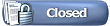 |
| Tags |
| beta, cosmetical, gui or translation, issues |
| |
 Similar Threads
Similar Threads | ||||
| Thread | Thread Starter | Forum | Replies | Last Post |
| Bugs re GUI/translation of BS.Player VERSION 2.3x | BSPeter | Bug Reports And Codecs | 5 | 14th October 2008 04:46 PM |
| BS.Player 2.2x bugs re GUI/translation | BSPeter | Bug Reports And Codecs | 1 | 26th July 2008 10:40 PM |
| BS.Player 2.28. BETA is available for download | Ico-man | News And Updates | 0 | 14th March 2008 08:09 AM |
| BUGS in BSplayer v2.27.957 (Beta) | Tizio | Bug Reports And Codecs | 1 | 11th February 2008 05:13 PM |
| BS.Player 2.21.950 bugs re GUI/translation | BSPeter | Bug Reports And Codecs | 3 | 29th July 2007 09:06 PM |